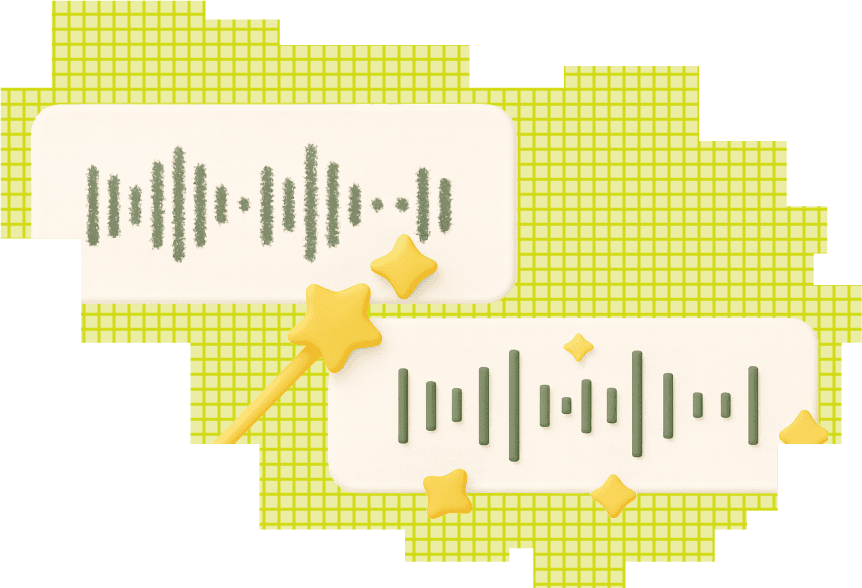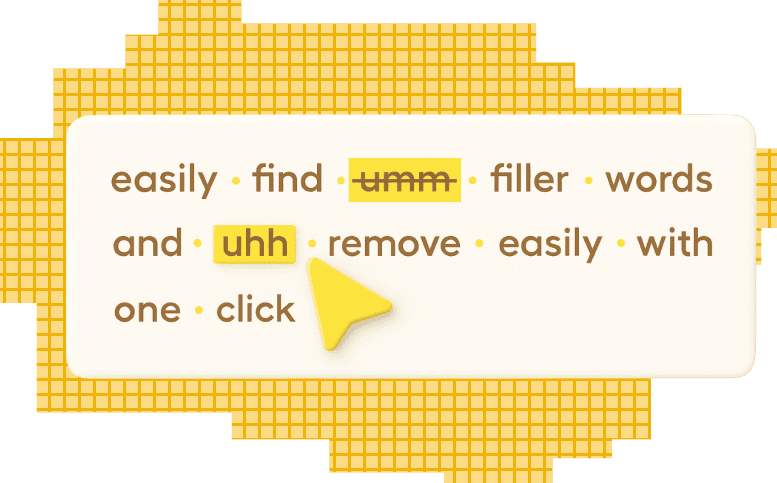Cut the clutter.
Keep the story.
Your AI editing assistant, built for creators not editors.
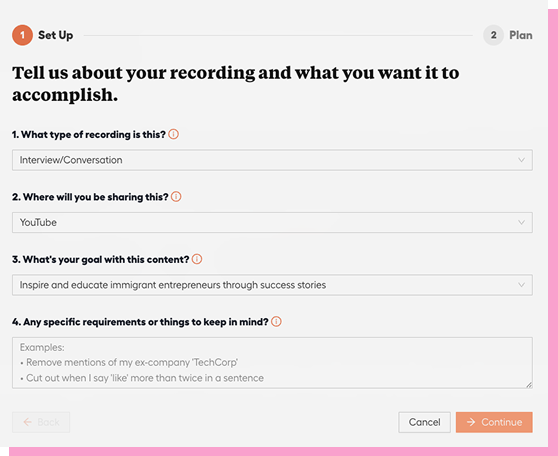
Why creators
choose DeepCut™
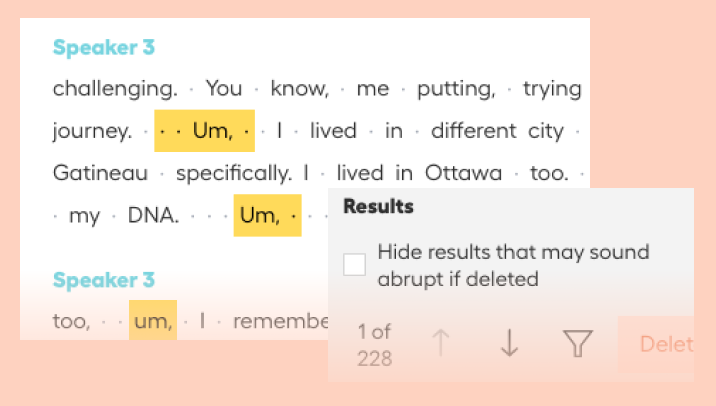
Saves hours, every time
Spend minutes reviewing instead of hours scrubbing timelines.
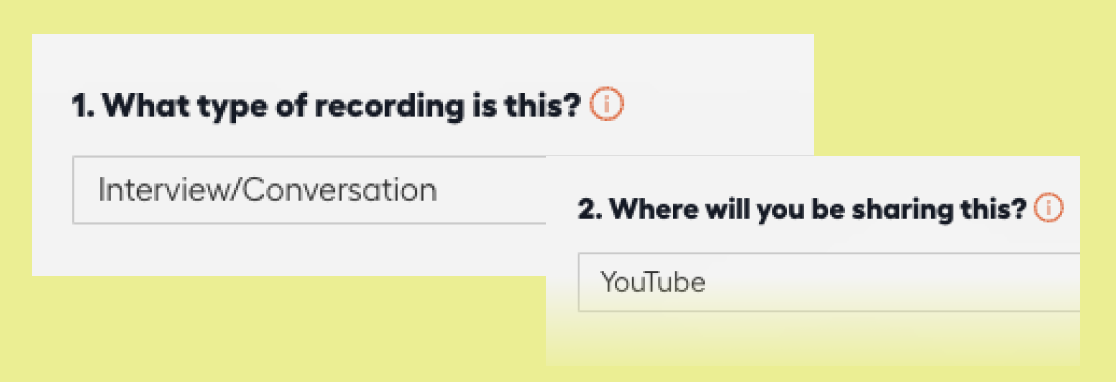
Understands context
DeepCut™ adapts edits to your topic, speakers, and goals — whether it’s a podcast, a Youtube video, a webinar, or course.
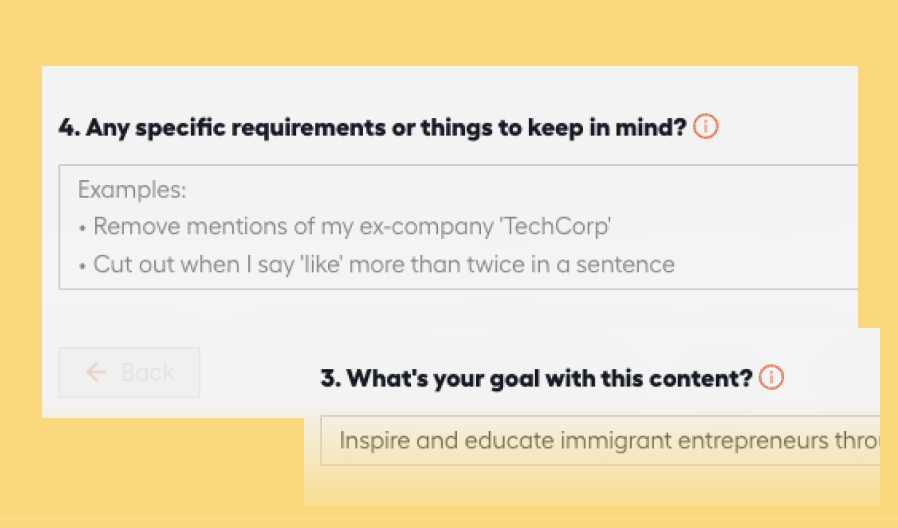
Customizable with your context
Add editing directions or extra context about your content and goals. DeepCut™ uses it all to create an edit that feels right for you.
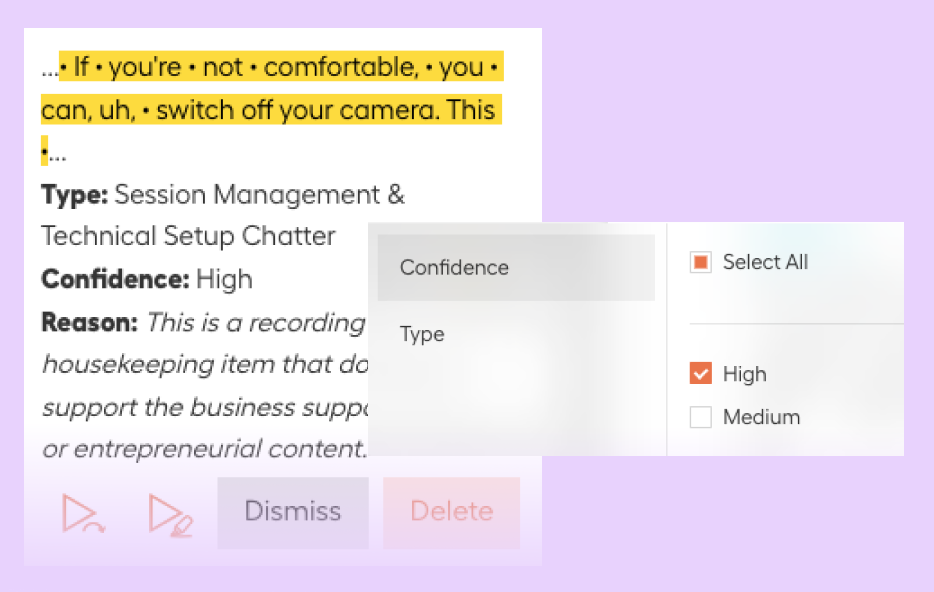
Edits you can trust
Every cut comes with a simple reason and a confidence level, so you know exactly why it’s suggested.
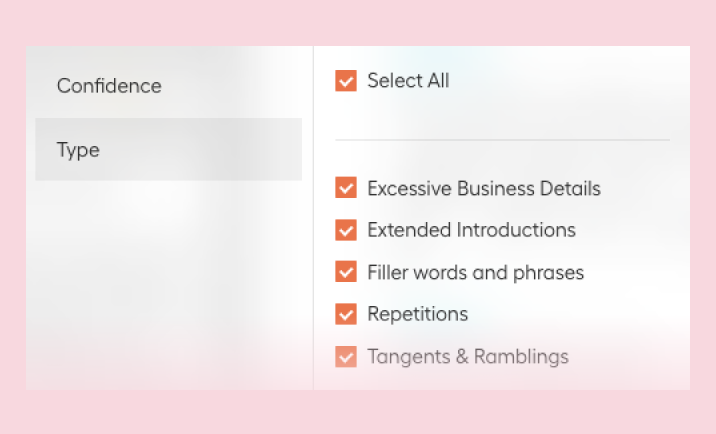
Smarter cleanup
Other tools blindly cut everything — every “um,” pause, or repeat — even the ones that make your talk feel natural. DeepCut™ knows the difference. It trims the parts that distract, but keeps the moments that make you sound real.
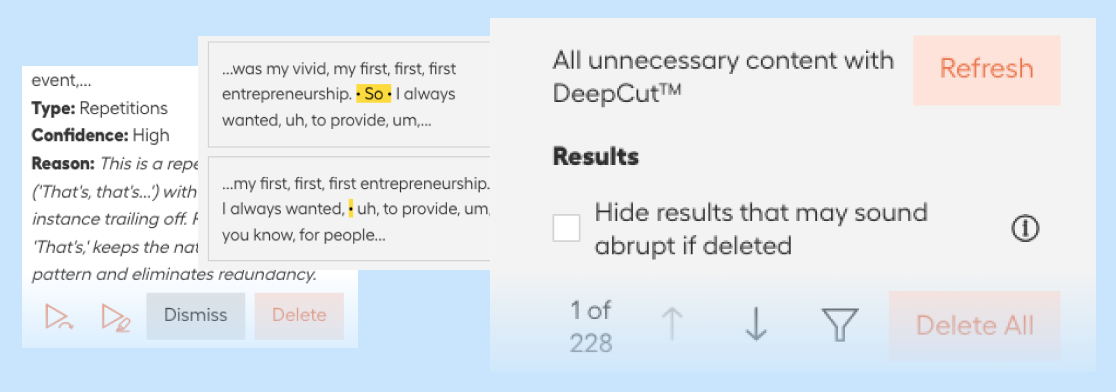
A thorough one-click clean up
DeepCut™ gives you the freedom to delete everything in one click — or review each cut if you’d like. Many creators start by checking edits one by one, but soon learn they can trust DeepCut™ to handle the cleanup on its own.
How DeepCut™ works
1. Tell us what you’re making
Choose your recording type (podcast, youtube video, lecture, meditation, coaching session) and share your goal. Add extra directions if you’d like, just as you would with a real editor.
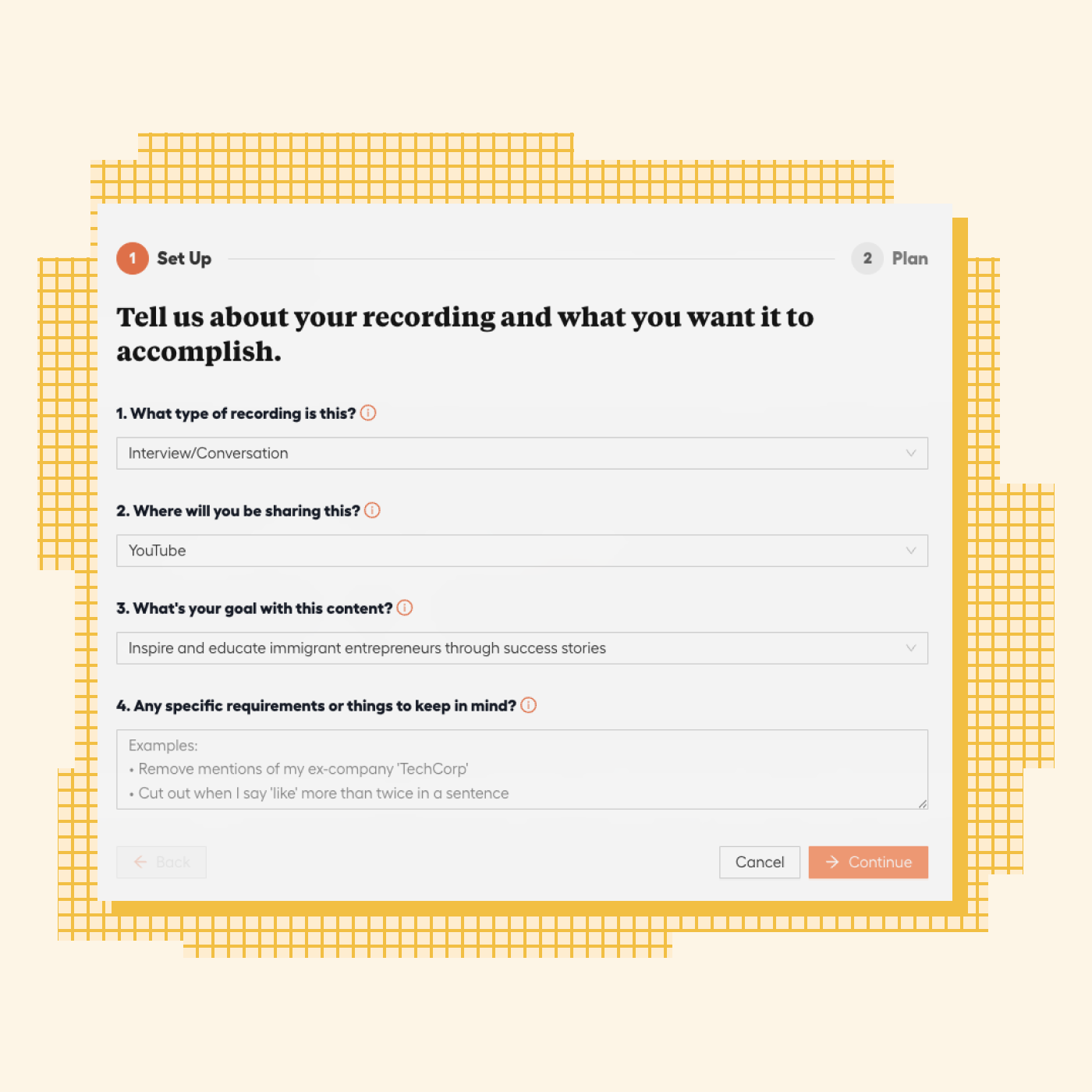
2. Answer a few quick questions
DeepCut™ may ask for a little more detail, so it knows exactly what matters most to you and your audience.
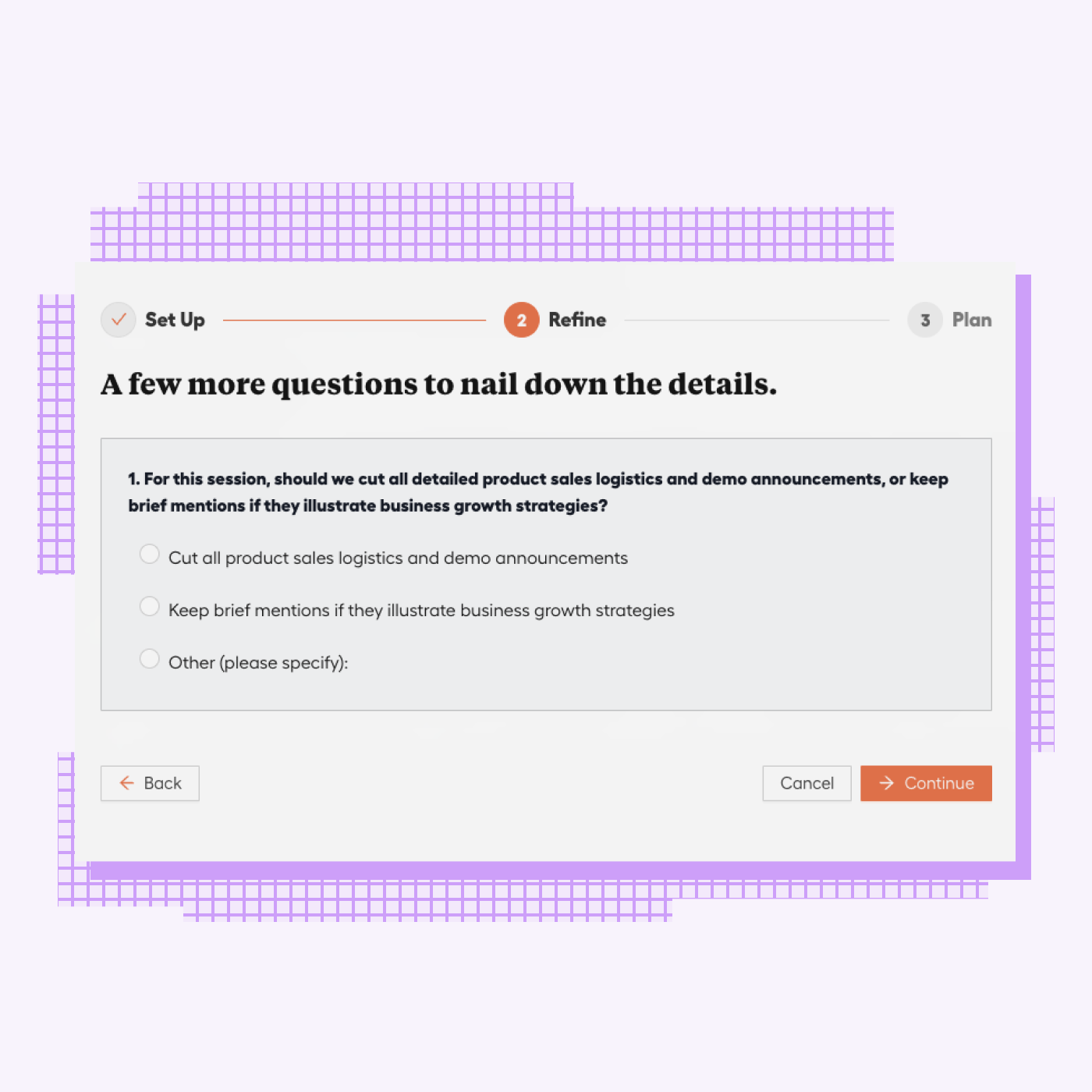
3. Review & approve your plan
DeepCut™ builds a draft plan of what to cut — filler words, repeats, chatter, tangents, and more — tailored to your goals and the context you provide. Confirm, tweak, or add instructions in seconds.
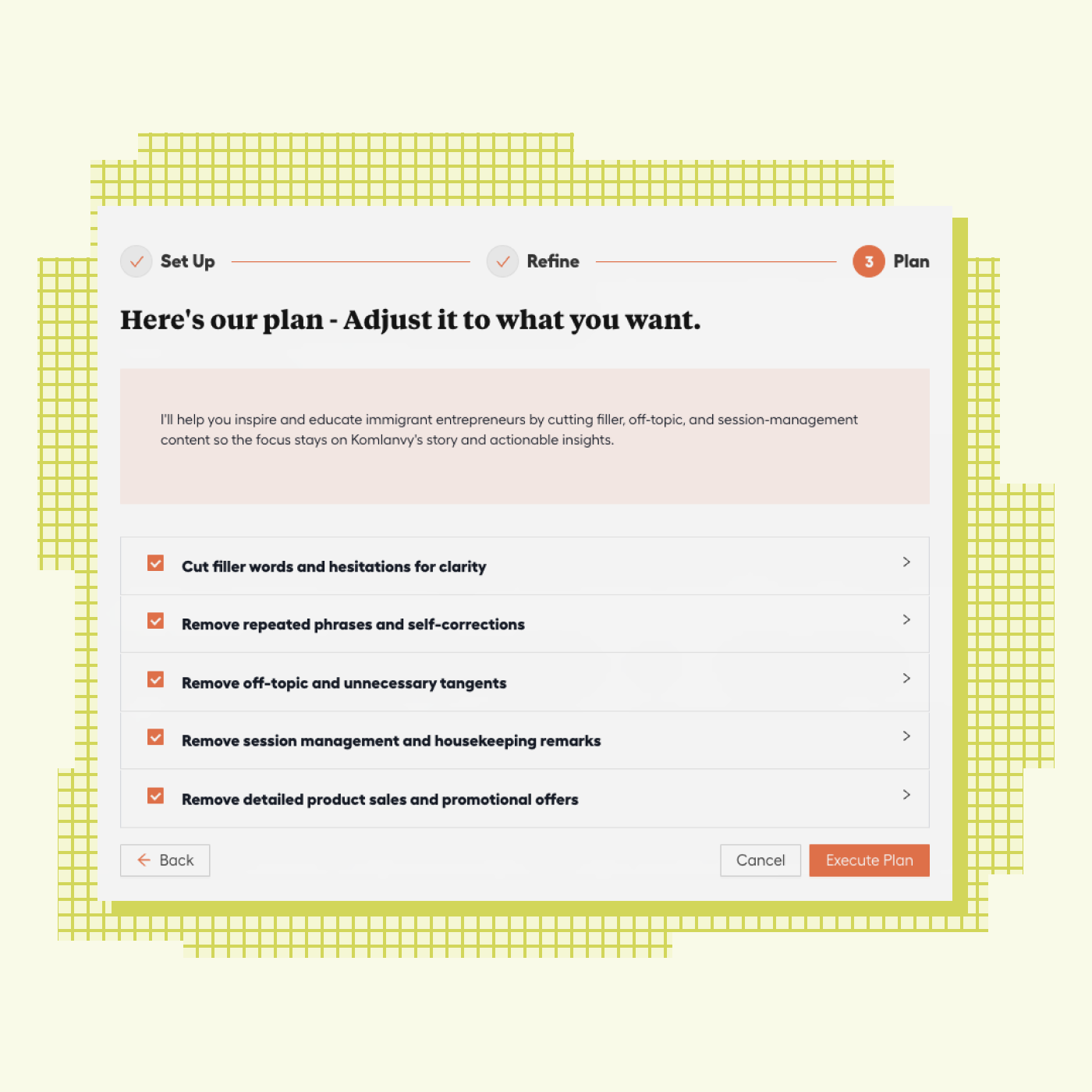
4. Run the plan &
check your results
Once you approve your cleanup plan, DeepCut™ runs in the cloud and processes your recording. In a few minutes (longer files may take more time), it delivers a list of edit suggestions — each with a short reason for why it was flagged. You can apply them all in one click or review them one by one. Most creators start by checking each edit, but over time they see they can trust DeepCut™ to handle cleanup on its own.

From walkthrough to results
Editing doesn’t need to be complicated.
With DeepCut™, the steps are simple, and the outcome is always polished.
SafeCut™: Cleanup Without the Risk
SafeCut™ takes a smarter approach. It reviews the full list of suggested edits and only applies the ones that are clearly safe. That means you get the time-saving benefits of bulk editing, without worrying about losing the natural rhythm of your conversation.
With SafeCut™, you can confidently clean up your recording in one click, knowing the result will still sound natural and polished.
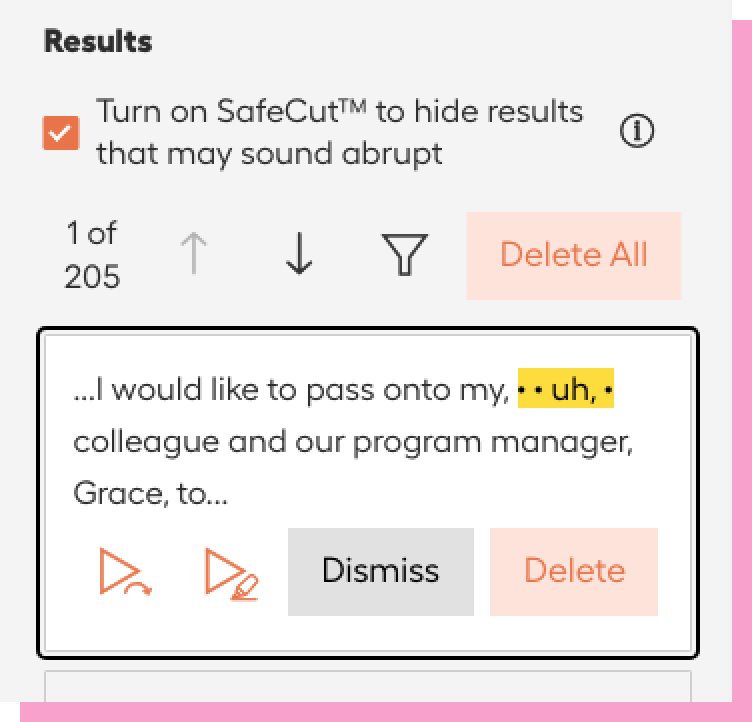
Professional Results.
Zero Editing Hassle.
Thousands of creators use Trebble to skip the hours of editing—and still end up with polished, professional content.


.png)






I use Trebble for my podcast, meditations on Insight Timer, and even to record the audiobook for my latest book, Business Like We're Human. It’s made editing so much easier and way less time consuming. Trebble isn’t just a tool for me; it’s a partner in bringing my projects to life and saving me valuable time - time to be more human.
From Raw to Ready in Minutes
You’re Proud to Share — in Minutes
Why use Trebble?
We Help You Save Time While Still Sounding and Looking Professional
Made for People Who’d Rather Not Be Editing
We’re Taking Editing Off Your Plate One Step at a Time
Got questions?
We’ve got answers
Afrikaans
Albanian
Amharic
Arabic (Gulf)
Arabic (Modern Standard)
Armenian
Assamese
Azerbaijani
Bashkir
Basque
Belarusian
Bengali
Bosnian
Breton
Bulgarian
Burmese
Catalan
Chinese (Simplified)
Chinese (Traditional)
Croatian
Czech
Danish
Dutch
English (Australian)
English (British)
English (Indian)
English (Irish)
English (New Zealand)
English (Scottish)
English (South African)
English (US)
English (Welsh)
Estonian
Afrikaans
Albanian
Amharic
Arabic (Gulf)
Arabic (Modern Standard)
Armenian
Assamese
Azerbaijani
Bashkir
Basque
Belarusian
Bengali
Bosnian
Breton
Bulgarian
Burmese
Catalan
Chinese (Simplified)
Chinese (Traditional)
Croatian
Czech
Danish
Dutch
English (Australian)
English (British)
English (Indian)
English (Irish)
English (New Zealand)
English (Scottish)
English (South African)
English (US)
English (Welsh)
Estonian
Afrikaans
Albanian
Amharic
Arabic (Gulf)
Arabic (Modern Standard)
Armenian
Assamese
Azerbaijani
Bashkir
Basque
Belarusian
Bengali
Bosnian
Breton
Bulgarian
Burmese
Catalan
Chinese (Simplified)
Chinese (Traditional)
Croatian
Czech
Danish
Dutch
English (Australian)
English (British)
English (Indian)
English (Irish)
English (New Zealand)
English (Scottish)
English (South African)
English (US)
English (Welsh)
Estonian
Afrikaans
Albanian
Amharic
Arabic (Gulf)
Arabic (Modern Standard)
Armenian
Assamese
Azerbaijani
Bashkir
Basque
Belarusian
Bengali
Bosnian
Breton
Bulgarian
Burmese
Catalan
Chinese (Simplified)
Chinese (Traditional)
Croatian
Czech
Danish
Dutch
English (Australian)
English (British)
English (Indian)
English (Irish)
English (New Zealand)
English (Scottish)
English (South African)
English (US)
English (Welsh)
Estonian
Absolutely! It is important for us to make sure our platform is accessible to as many people as possible. Our free plan gives you unlimited studio quality recording, unlimited hosting, our Magic Sound Enhancer, our A.I powered noise reduction, our catalog of music and sounds, and more. You also get 30 minutes of audio transcription each month. If you need more time, you can always upgrade to any of our paid plans which includes all of this and more.
No. You can sign up and use Trebble free plan without providing a credit card. You get 30 minutes of audio transcription each month without paying. If you decide that you want more, you can upgrade to a paid plan that you can cancel at anytime.
Yes. You get 30 minutes of transcription each month without paying. The month starts with your registration day. That said, you can record and upload as much audio content as you want and you can edit audio content you've already transcribed as much as you like.
Yes, we do. You can apply here for free.
Yes, you can. You can downgrade your monthly subscription plan at any time from within your user settings page. The downgrade will take effect during the next billing cycle. All annual downgrades will take effect on the following one-year billing cycle.
Yes, absolutely. If you want to cancel your plan, simply go to your settings page and cancel it there. If you do cancel, you will continue to have access to all the premium features until the end of your billing cycle.
Well, we have answers! Please send us an email at hello@trebble.fm