Headers
Cut the clutter.
Keep the story.
Cut the clutter.
Keep the story.
.png)
.png)
Cut the clutter.
Keep the story.
Cut the clutter.
Keep the story.
.png)
Cut the clutter.
Keep the story.
Titles
Editing’s not your thing?
You’re definitely Not Alone
Editing’s not your thing?
You’re definitely Not Alone
Content Sections
The AI editing assistant that adapts to your content.
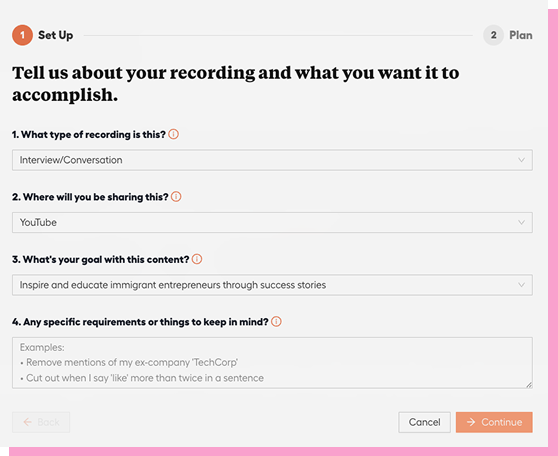
Why creators
choose DeepCut™
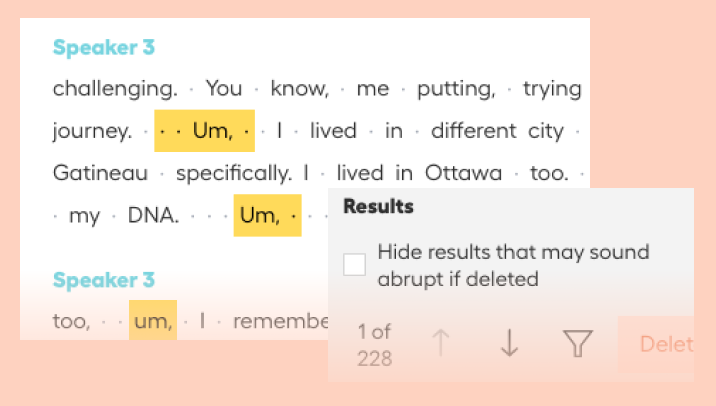
Saves hours, every time
Spend minutes reviewing instead of hours scrubbing timelines.
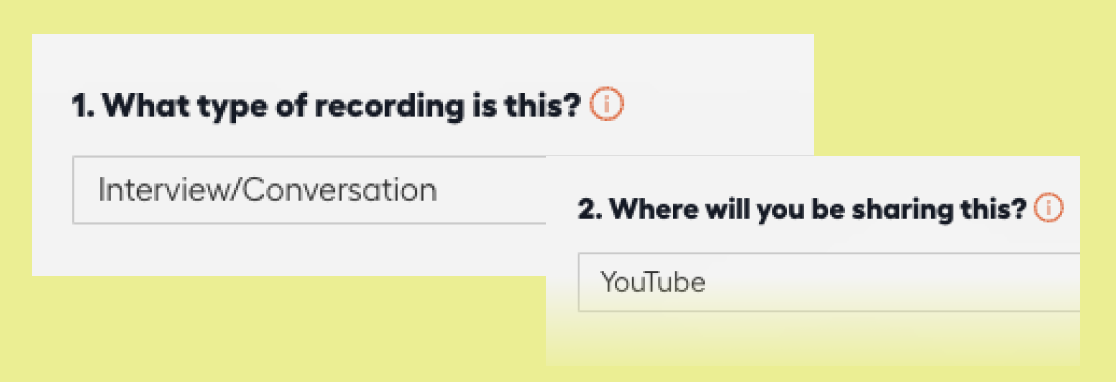
Understands context
DeepCut™ adapts edits to your topic, speakers, and goals — whether it’s a podcast, a Youtube video, a webinar, or course.
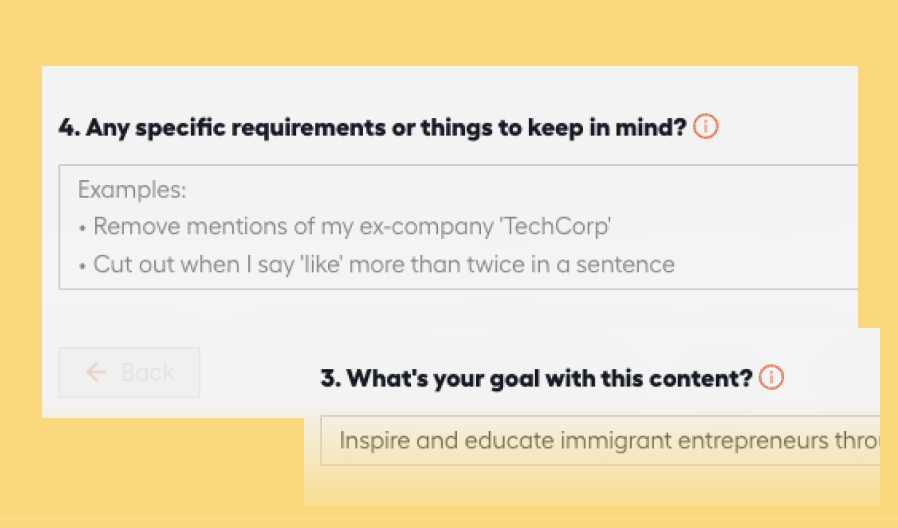
Customizable with your context
Add editing directions or extra context about your content and goals. DeepCut™ uses it all to create an edit that feels right for you.
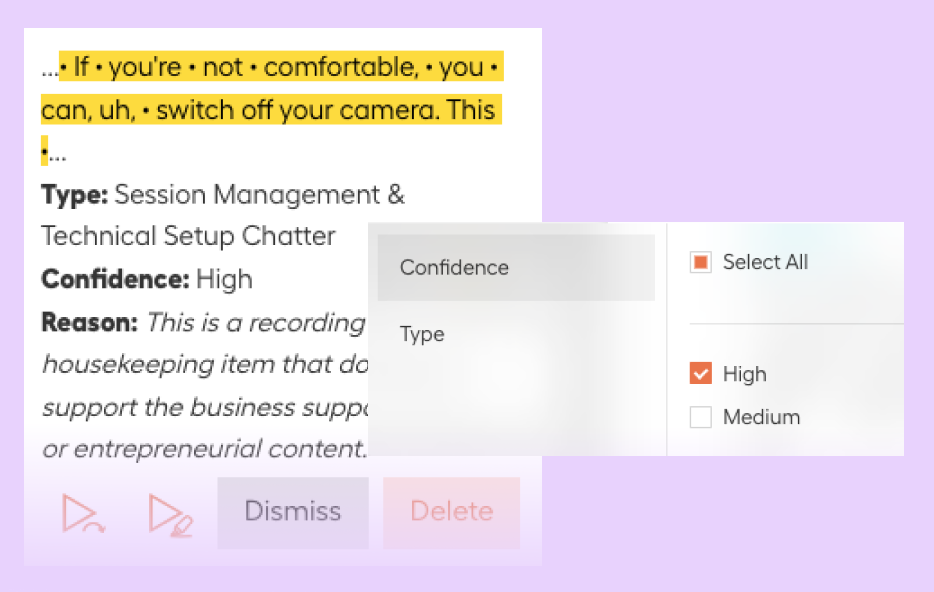
Edits you can trust
Every cut comes with a simple reason and a confidence level, so you know exactly why it’s suggested.
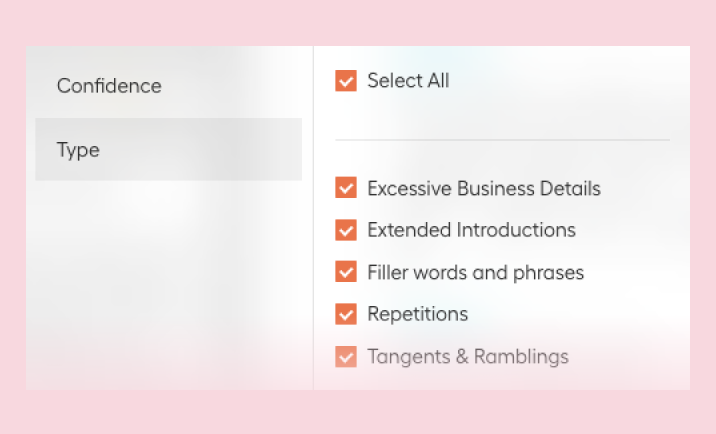
Smarter cleanup
Other tools blindly cut everything — every “um,” pause, or repeat — even the ones that make your talk feel natural. DeepCut™ knows the difference. It trims the parts that distract, but keeps the moments that make you sound real.
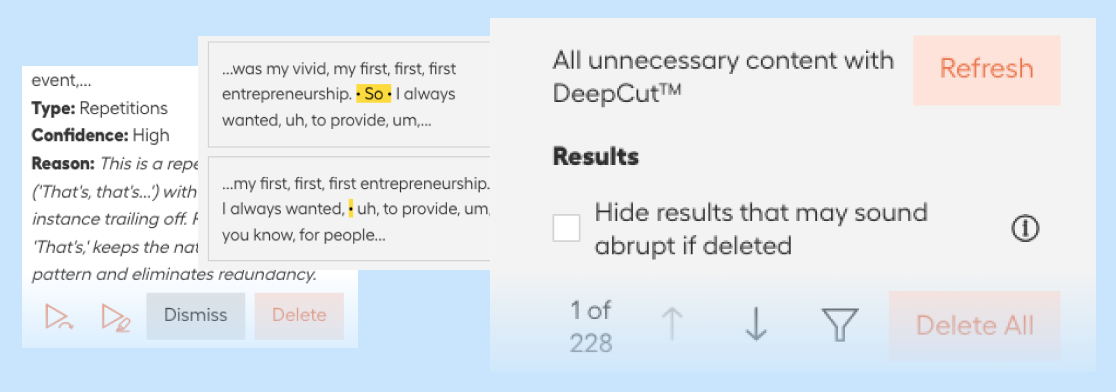
A thorough one-click clean up
DeepCut™ gives you the freedom to delete everything in one click — or review each cut if you’d like. Many creators start by checking edits one by one, but soon learn they can trust DeepCut™ to handle the cleanup on its own.
How DeepCut™ Works
Share your vision

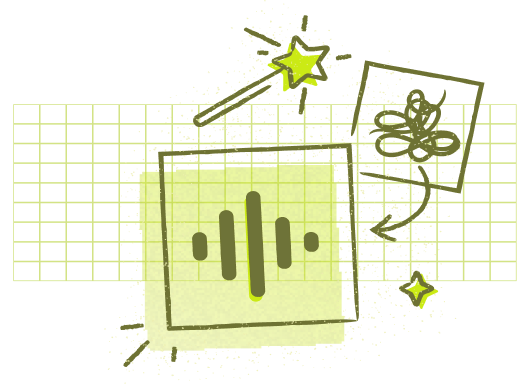
Share your vision
Share your vision
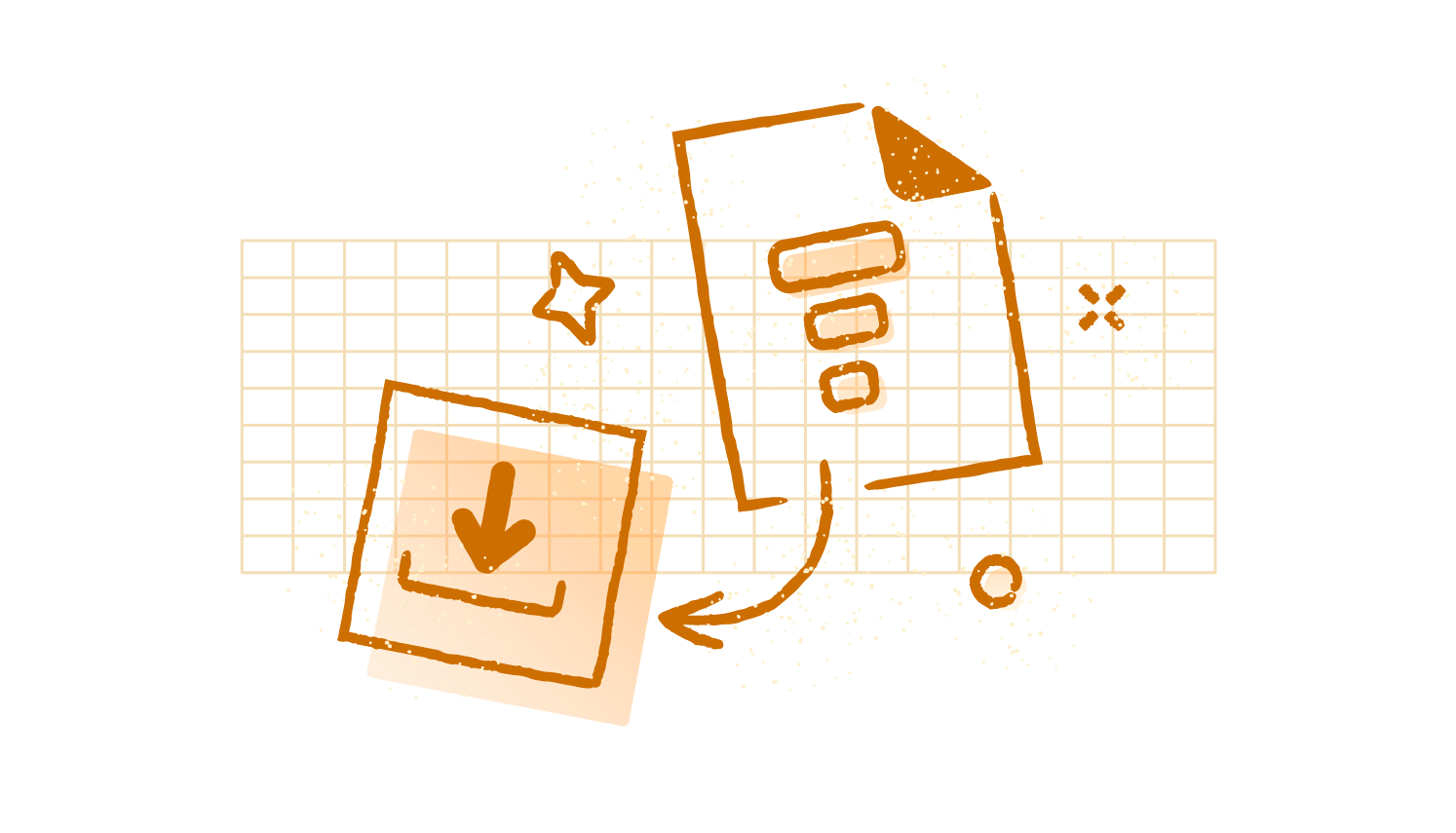
Professional Results.
Zero Editing Hassle.
Thousands of creators use Trebble to skip the hours of editing—and still end up with polished, professional content.


.png)






I use Trebble for my podcast, meditations on Insight Timer, and even to record the audiobook for my latest book, Business Like We're Human. It’s made editing so much easier and way less time consuming. Trebble isn’t just a tool for me; it’s a partner in bringing my projects to life and saving me valuable time - time to be more human.
Why use Trebble?
We Help You Save Time While Still Sounding and Looking Professional
Made for People Who’d Rather Not Be Editing
We’re Taking Editing Off Your Plate One Step at a Time
Trebble Has All You Need to Edit Faster Without Sacrificing Quality
Trebble helps you clean up audio or video—fast. These features are designed to save time without sacrificing quality.
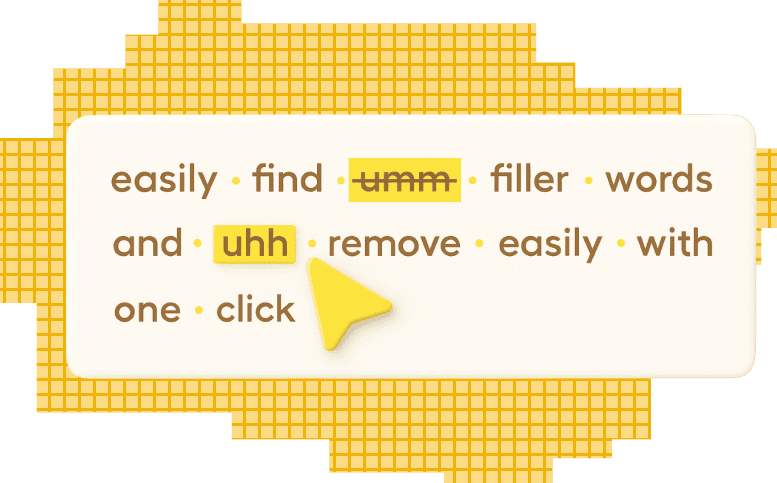
Automatically Clean Up What Slows You Down
Remove filler words like "um" and "uh," trim long pauses, and eliminate rambling or repeated phrases — all in just a few clicks. Trebble’s AI handles the cleanup so you can focus on your message.
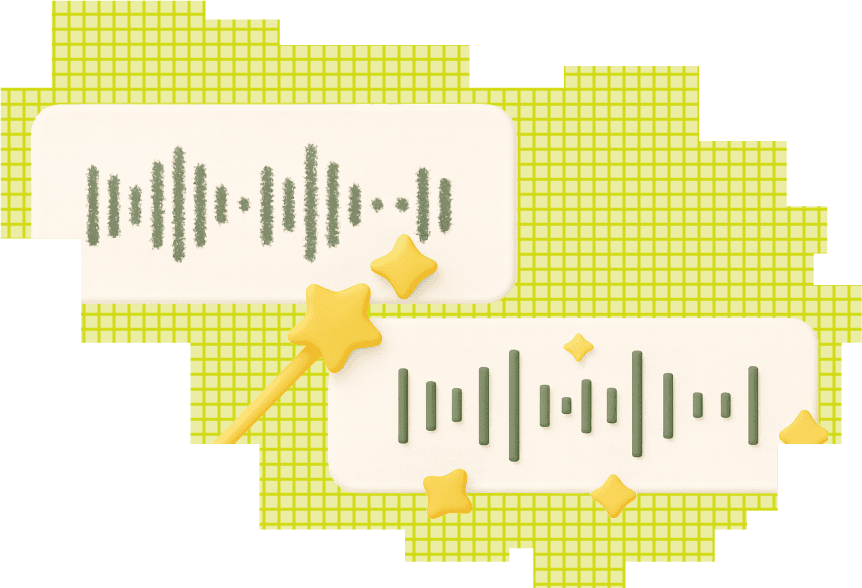
Get Clear, Professional Sound Instantly
Trebble’s Vocal Glow™ enhances clarity so you sound polished — even with a built-in mic.

Edit by Highlighting Text — Just Like a Doc
Highlight and delete what you don’t want — and it’s gone from your media. No timelines. No tools to learn.
.png)
AI That Acts Like an Assistant, Not a Tool
Trebble’s AI isn’t just smart — it’s thoughtful. Instead of dumping options on you, it acts like a professional editor: anticipating what needs to be done, asking for guidance when needed, and handling the rest.
Trebble Has All You Need to Edit Faster Without Sacrificing Quality length section heading goes here
Trebble helps you clean up audio or video, fast. These features are designed to save time without sacrificing quality.
.png)
Automatically Clean Up What Slows You Down
Remove filler words like "um" and "uh," trim long pauses, and eliminate rambling or repeated phrases — all in just a few clicks. Trebble’s AI handles the cleanup so you can focus on your message.

Automatically Clean Up What Slows You Down
Lorem ipsum dolor sit amet, consectetur adipiscing elit. Suspendisse varius enim in eros elementum tristique. Duis cursus, mi quis viverra ornare, eros dolor interdum nulla, ut commodo diam libero vitae erat.

Subheading three
Lorem ipsum dolor sit amet, consectetur adipiscing elit. Suspendisse varius enim in eros elementum tristique. Duis cursus, mi quis viverra ornare, eros dolor interdum nulla, ut commodo diam libero vitae erat.

Subheading four
Lorem ipsum dolor sit amet, consectetur adipiscing elit. Suspendisse varius enim in eros elementum tristique. Duis cursus, mi quis viverra ornare, eros dolor interdum nulla, ut commodo diam libero vitae erat.
From raw recording to ready‑to‑share content — fast
Trebble turns your uncut audio or video into polished, share‑worthy content with a couple of clicks.
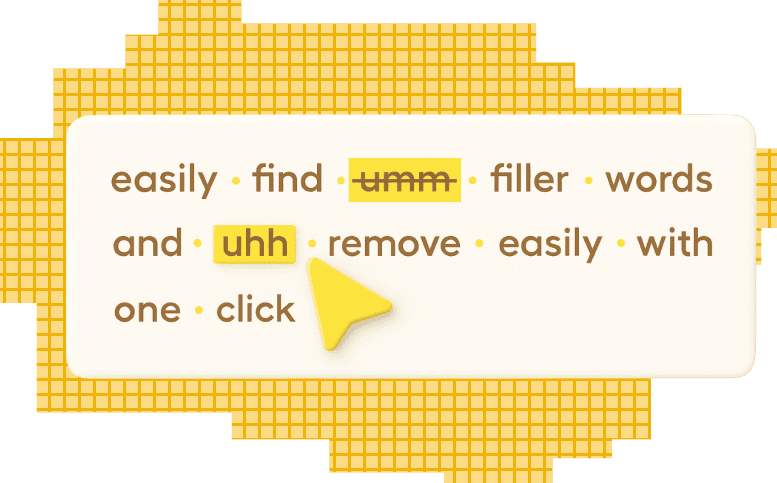
Remove ‘ums’, long pauses & rambling in one click.
Remove filler words like "um" and "uh," trim long pauses, and eliminate rambling or repeated phrases — all in just a few clicks. Trebble’s AI handles the cleanup so you can focus on your message.
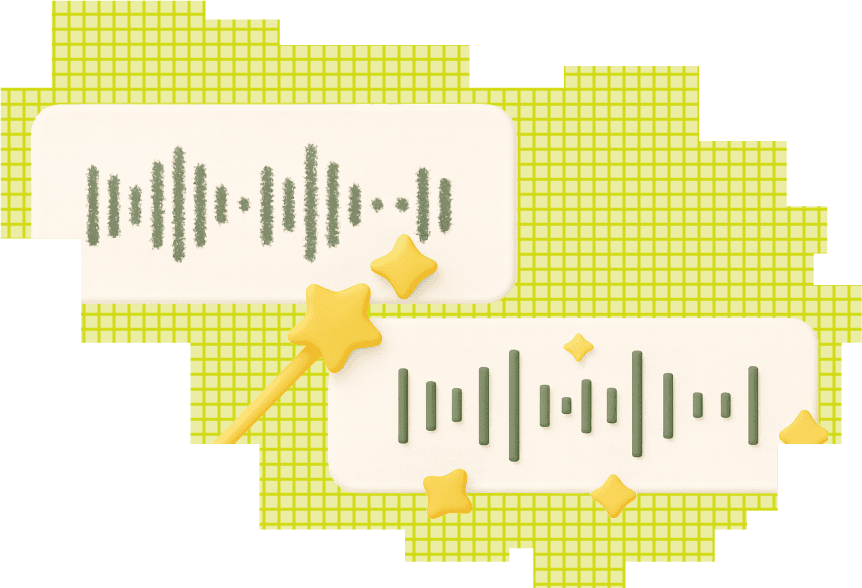
Sound studio‑quality – even on a built‑in mic.
Trebble’s Vocal Glow™ enhances clarity so you sound polished — even with a built-in mic.

Edit your recordings like a Google Doc.
Highlight and delete what you don’t want — and it’s gone from your media. No timelines. No tools to learn.
.png)
AI That Acts Like an Assistant, Not a Tool
Trebble’s AI isn’t just smart — it’s thoughtful. Instead of dumping options on you, it acts like a professional editor: anticipating what needs to be done, asking for guidance when needed, and handling the rest.
From raw recording to ready‑to‑share content— fast
Trebble turns your uncut audio or video into polished, share‑worthy content with a couple of clicks.
Remove ‘ums’, long pauses & rambling in one click.
Remove filler words like "um" and "uh," trim long pauses, and eliminate rambling or repeated phrases — all in just a few clicks. Trebble’s AI handles the cleanup so you can focus on your message.

Sound studio‑quality – even on a built‑in mic.
Trebble’s Vocal Glow™ enhances clarity so you sound polished — even with a built-in mic.

Edit your recordings like a Google Doc.
Highlight and delete what you don’t want — and it’s gone from your media. No timelines. No tools to learn.

AI That Acts Like an Assistant, Not a Tool
Trebble’s AI isn’t just smart — it’s thoughtful. Instead of dumping options on you, it acts like a professional editor: anticipating what needs to be done, asking for guidance when needed, and handling the rest.

From raw recording to ready‑to‑share content — fast
Trebble turns your uncut audio or video into polished, share‑worthy content with a couple of clicks.
01 Feature one
Lorem ipsum dolor sit amet, consectetur adipiscing elit. Suspendisse varius enim in eros.

02 Feature two
Lorem ipsum dolor sit amet, consectetur adipiscing elit. Suspendisse varius enim in eros.

03 Feature three
Lorem ipsum dolor sit amet, consectetur adipiscing elit. Suspendisse varius enim in eros elementum tristique.

04 Feature four
Lorem ipsum dolor sit amet, consectetur adipiscing elit. Suspendisse varius enim in eros elementum tristique.

- Add a background color to each section div on this page. This will ensure that the progress bar does not appear in other sections of the page.
- Make sure this page uses a page-wrapper div to wrap all components on the page. This, along with step 3, makes it possible to edit the content inside of the timeline.
- Add the timeline-on-page class to the page-wrapper and the main-wrapper class. This, along with step 2, makes it possible to edit the content inside of the timeline.
Medium length section heading goes here
Lorem ipsum dolor sit amet, consectetur adipiscing elit. Suspendisse varius enim in eros elementum tristique. Duis cursus, mi quis viverra ornare, eros dolor interdum nulla, ut commodo diam libero vitae erat.
Date
Lorem ipsum dolor sit amet, consectetur adipiscing elit. Suspendisse varius enim in eros elementum tristique. Duis cursus, mi quis viverra ornare, eros dolor interdum nulla, ut commodo diam libero vitae erat. Lorem ipsum dolor sit amet, consectetur adipiscing elit.

Date
Lorem ipsum dolor sit amet, consectetur adipiscing elit. Suspendisse varius enim in eros elementum tristique. Duis cursus, mi quis viverra ornare, eros dolor interdum nulla, ut commodo diam libero vitae erat. Lorem ipsum dolor sit amet, consectetur adipiscing elit.

Date
Lorem ipsum dolor sit amet, consectetur adipiscing elit. Suspendisse varius enim in eros elementum tristique. Duis cursus, mi quis viverra ornare, eros dolor interdum nulla, ut commodo diam libero vitae erat. Lorem ipsum dolor sit amet, consectetur adipiscing elit.

Date
Lorem ipsum dolor sit amet, consectetur adipiscing elit. Suspendisse varius enim in eros elementum tristique. Duis cursus, mi quis viverra ornare, eros dolor interdum nulla, ut commodo diam libero vitae erat. Lorem ipsum dolor sit amet, consectetur adipiscing elit.

Date
Lorem ipsum dolor sit amet, consectetur adipiscing elit. Suspendisse varius enim in eros elementum tristique. Duis cursus, mi quis viverra ornare, eros dolor interdum nulla, ut commodo diam libero vitae erat. Lorem ipsum dolor sit amet, consectetur adipiscing elit.

Medium length section heading goes here
Lorem ipsum dolor sit amet, consectetur adipiscing elit. Suspendisse varius enim in eros elementum tristique. Duis cursus, mi quis viverra ornare, eros dolor interdum nulla, ut commodo diam libero vitae erat.
From Raw to Ready in Minutes
You’re Proud to Share — in Minutes






